I’ve been seeing small business owners using QR codes EVERYWHERE lately…some correctly using them for powerful marketing and others used incorrectly or inefficiently.
So let’s take a beat today and talk about how to create and use QR codes for your small business.
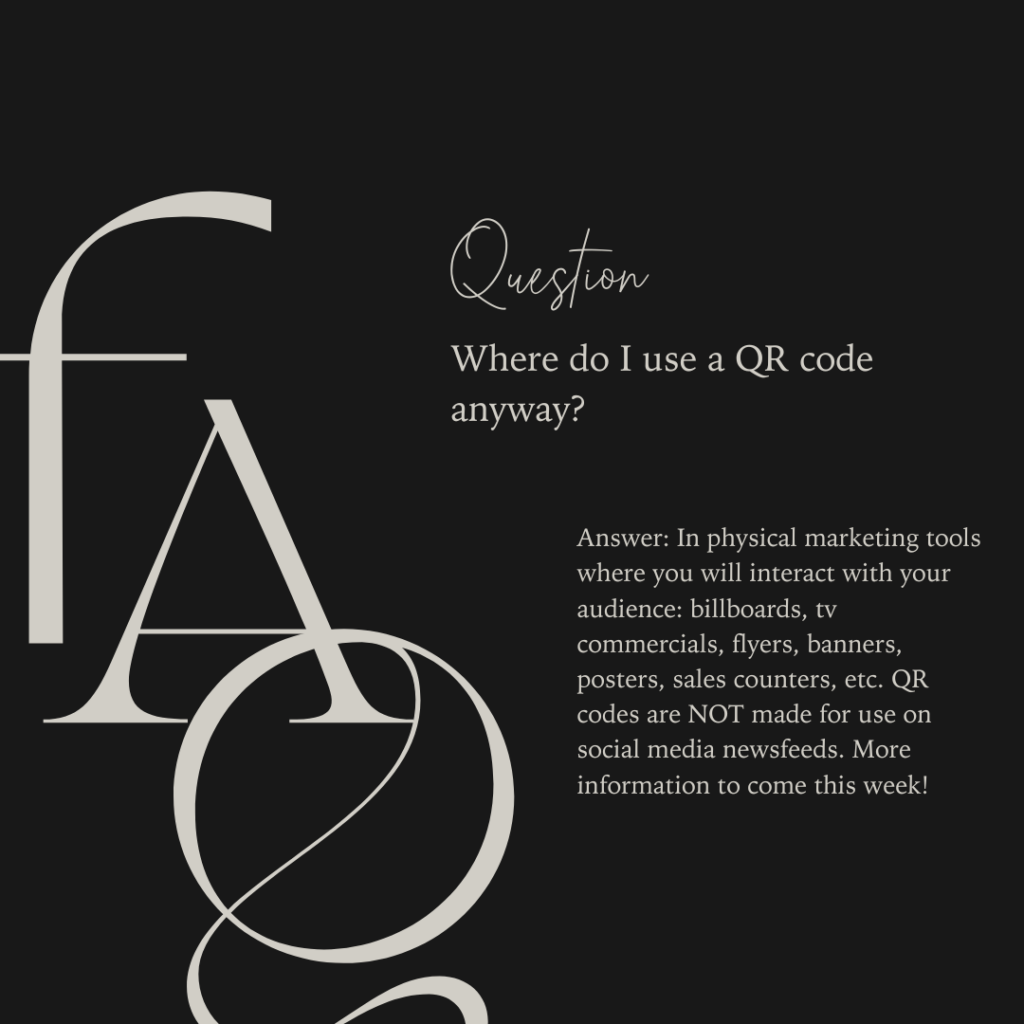
Let’s start by first defining what a QR code is.
A QR code is an image made of blocks that can direct people to a website of your choosing.
These are efficient tools for your small business because it allows your audience to use their mobile device to simply scan the image with the camera app on their phone and tap a pop-up link.
No more typing in long strings of letters, numbers and words to get to the right website!
QR codes take the guesswork out of directing your small business customers and clients to the next course of action with your brand/business.
Use QR codes to direct to your app download, your most recent podcast episode, your online store, your email list opt-in page, a recommended product, affiliate link, and more.
So where do I use these QR codes?
QR codes are made to be used where your audience can have physical access to them.
Think:
- billboards
- posters
- flyers
- business cards
- the last page of your slide deck in a presentation
- on the counter at your store
- on a piece of paper in your market booth
- merch
Why?
Because your audience needs access to their camera app on their phone to scan the code.
So where should I NOT use a QR code?
In a social media post.
Why?
Because typically your audience is using their phone to scroll social and cannot open their camera app to scan the image in your post. Instead, just use the direct link to your website in the caption of the social media post itself.
How do I create a QR code?
You can use a free website called QR Code Monkey to create the QR Code image. All you need to get started is a link to a website that you want to direct your audience to: your online store URL, your website address, a link to an episode of your website, etc.
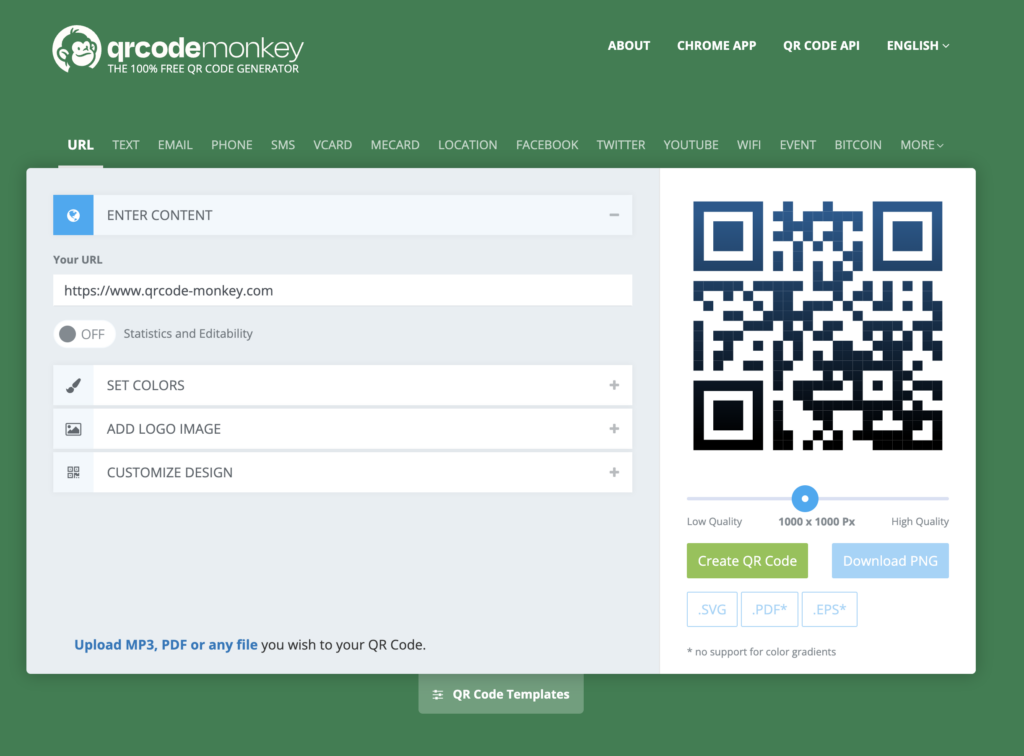
OR use my favorite website…Canva!
You can also generate QR Codes within the design website Canva! Canva not only generates your QR code image within their site, but you can also access templates for flyers, posters, business cards, and more print materials that help you share your code in a branded design.

Phew.
I’m glad we cleared that up.
QR Codes can be quickly and easily generated for your small business marketing in just a few minutes. Click below for a step-by-step video tutorial on creating QR codes for your small business.
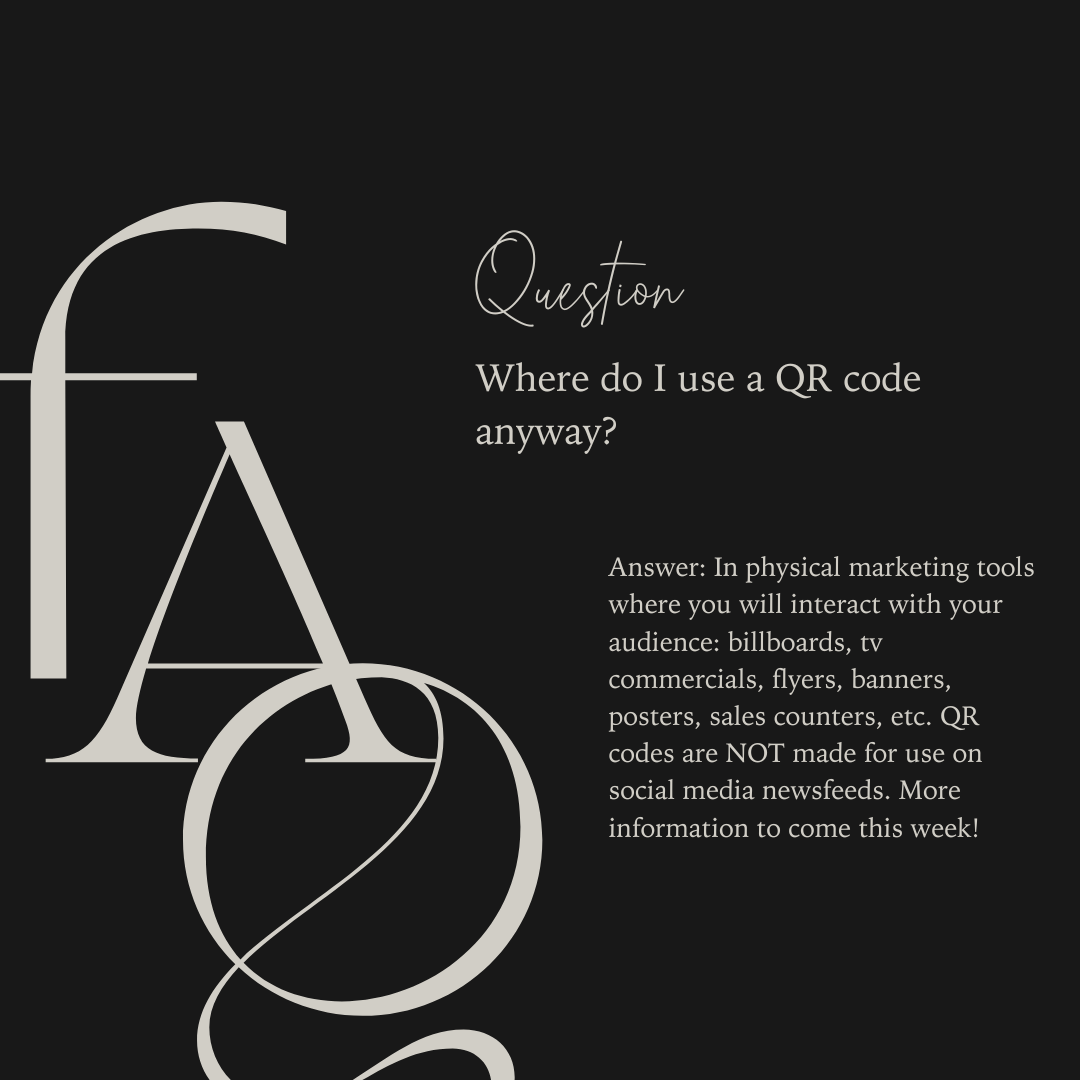
Be the first to comment