As the writer of this blog, I *ahem* took a little creative liberty with the “definitive” in the title. But I do think this is a kick-ass list of apps and sites to get you well on your way to marketing your small business in the social sphere.
I know there have been times when you’ve looked at a competitor’s Insta grid and wondered how the hell they got the text to look like that? Or while you’re struggling to share a post, the neighbor down the street is kicking out videos that look like they’ve taken years to produce. Who has time for that?
 As a small business owner, you wear a lot of hats. You’re the bookkeeper, the HR executive, the janitor, the nanny, the production manager, and then the marketer. You need to find a way to create content for all your social feeds that helps you create consistently-branded marketing materials in one sitting.
As a small business owner, you wear a lot of hats. You’re the bookkeeper, the HR executive, the janitor, the nanny, the production manager, and then the marketer. You need to find a way to create content for all your social feeds that helps you create consistently-branded marketing materials in one sitting.
When I started social media marketing, I was no expert at design or video production either. My tools of choice were whatever came pre-loaded on my iPhone and the entirely free (and buggy) Windows Movie Maker on my PC. But as I attended workshops and networked with others in my industry, I found some priceless apps and software that help me get my work done in a timely fashion, looking super professional, and without breaking the bank.
Below I’ve got a list of the apps that are always running in the background of my iPhone and hanging out as one of the million open tabs on my MacBook. Check them out for yourself!
Apps for Fine-tuning your Photos
Free: Photo app on your iPhone
![]() The Photo app for iPhone comes installed, and offers a good selection of simple editing tools perfect for beginners. In this app you have the ability to crop and resize, apply filters to adjust the colors, add text overlay, and mark up the photo with a virtual pen or marker. Pretty basic in terms of functionality, but sometime simple is all it take to make a big impact.
The Photo app for iPhone comes installed, and offers a good selection of simple editing tools perfect for beginners. In this app you have the ability to crop and resize, apply filters to adjust the colors, add text overlay, and mark up the photo with a virtual pen or marker. Pretty basic in terms of functionality, but sometime simple is all it take to make a big impact.
Affordable: ColorStory
![]() Not gonna lie, I bootstrap the hell out of my business, so I’m going to keep the price points at a minimum. The ColorStory app does have a paid version, but I kept myself to the free features, and I thought that was plenty. With this app, I can adjust filters, colors, saturation, and contrast. But beyond the basic colorizing, this app has light overlays including flares and spotlights to help give your image a quaint, hip feel.
Not gonna lie, I bootstrap the hell out of my business, so I’m going to keep the price points at a minimum. The ColorStory app does have a paid version, but I kept myself to the free features, and I thought that was plenty. With this app, I can adjust filters, colors, saturation, and contrast. But beyond the basic colorizing, this app has light overlays including flares and spotlights to help give your image a quaint, hip feel.
Pricey: Adobe Photoshop
![]() There are some things you just have to pony up the cash for, and for me one of those things is Photoshop. I admit I am a novice in this software, and I’m using 1/100 of the tools available, but I’ll tell you what makes it INVALUABLE to me. First, the eyedropper tool. I can collect a color from any photo and get the hex color code so I can match it in all of my other design work. Ingenius and it saves me hours of tweaking and searching for the proper shade of pink. Second, I love a transparent background, and Photoshop’s ability to quickly select the parts of the image you want and get rid of the rest make it a plan I’ll probably never unsubscribe from.
There are some things you just have to pony up the cash for, and for me one of those things is Photoshop. I admit I am a novice in this software, and I’m using 1/100 of the tools available, but I’ll tell you what makes it INVALUABLE to me. First, the eyedropper tool. I can collect a color from any photo and get the hex color code so I can match it in all of my other design work. Ingenius and it saves me hours of tweaking and searching for the proper shade of pink. Second, I love a transparent background, and Photoshop’s ability to quickly select the parts of the image you want and get rid of the rest make it a plan I’ll probably never unsubscribe from.
Apps for Photos with a High-End Flair
Free: Take them yourself!
 Here’s me being cheap again, but I like to take my own photos as much as possible. With some practice and a little photo editing (see above), you can take even the most basic smartphone image and make it Instagram-worthy. Tip for Instagrammers: take your photos in a variety of angles. Try to capture your subject from above, below, and up close to give an artsy-vibe.
Here’s me being cheap again, but I like to take my own photos as much as possible. With some practice and a little photo editing (see above), you can take even the most basic smartphone image and make it Instagram-worthy. Tip for Instagrammers: take your photos in a variety of angles. Try to capture your subject from above, below, and up close to give an artsy-vibe.
Affordable: HauteStock
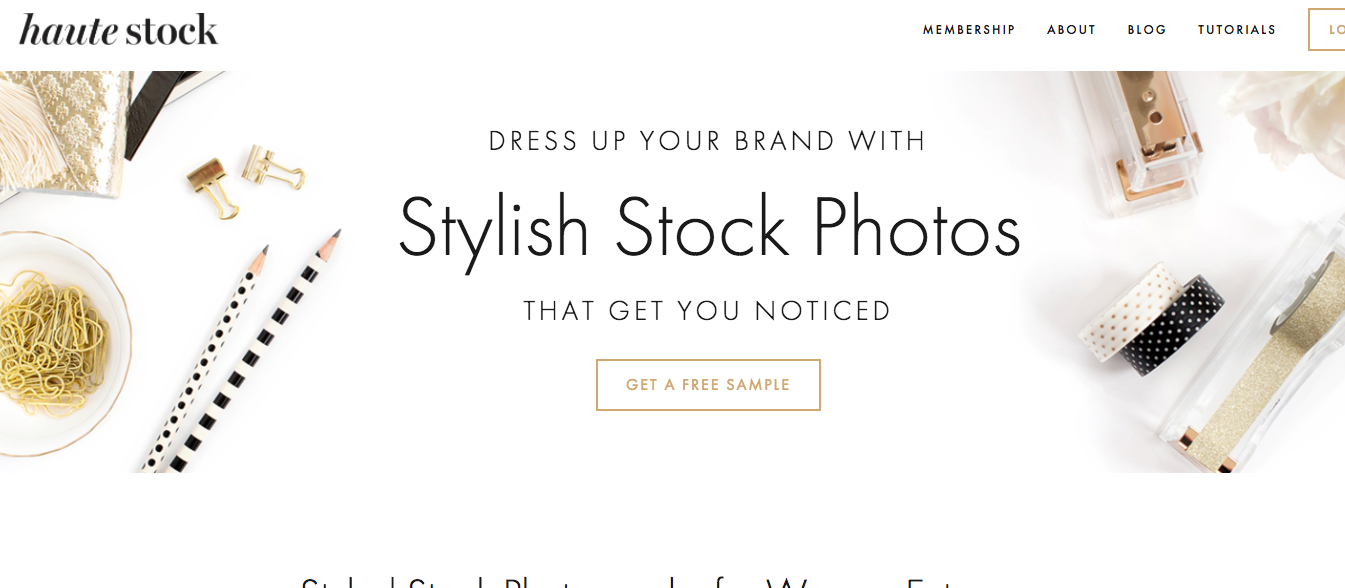 For some of us female entrepreneurs, we want to find stock photography that caters to the feminine side. Enter HauteStock. Their gorgeous images are anything but traditional stock with beautiful filters, colors, and textures. Though you can pay a monthly fee for full access to the image library, if you subscribe to the HauteStock newsletter, you’ll receive 6 FREE images delivered directly to your email inbox each month. That’s my favorite option 🙂
For some of us female entrepreneurs, we want to find stock photography that caters to the feminine side. Enter HauteStock. Their gorgeous images are anything but traditional stock with beautiful filters, colors, and textures. Though you can pay a monthly fee for full access to the image library, if you subscribe to the HauteStock newsletter, you’ll receive 6 FREE images delivered directly to your email inbox each month. That’s my favorite option 🙂
Pricey: AdobeStock
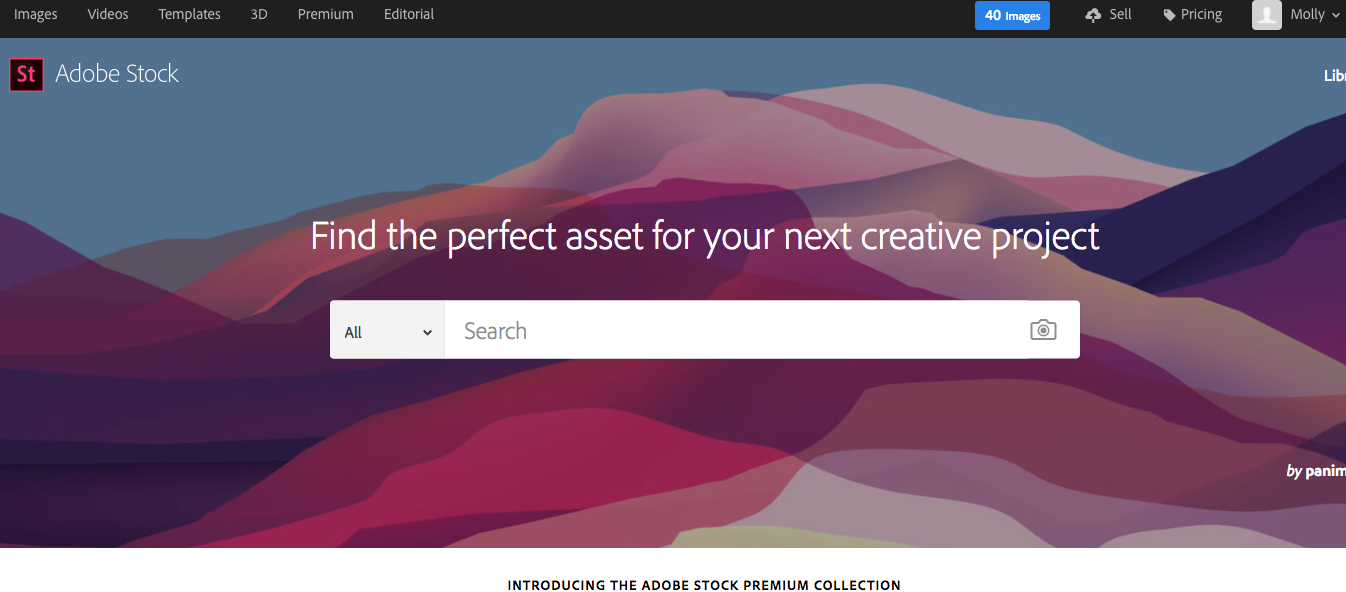 Sometimes, you just have to pony up the cash for access to all the images your small business needs. AdobeStock is my preferred stock photo library. For $29.99/month I get 15 images, and if I don’t use all 15 images one month, the remainder roll over into my account. There are literally millions of images in their library, and you can filter your selection by color, include/exclude people, and download your desired image directly to your computer or phone. There are other plans available as well, including stock videos to bring your websites and graphics to life. AdobeStock is one of the tools I use almost daily.
Sometimes, you just have to pony up the cash for access to all the images your small business needs. AdobeStock is my preferred stock photo library. For $29.99/month I get 15 images, and if I don’t use all 15 images one month, the remainder roll over into my account. There are literally millions of images in their library, and you can filter your selection by color, include/exclude people, and download your desired image directly to your computer or phone. There are other plans available as well, including stock videos to bring your websites and graphics to life. AdobeStock is one of the tools I use almost daily.
Apps for Non-Graphic Design Majors
Free: AdobeSpark Post
![]() Are you sensing a trend here? I really love the Adobe Suite of products, but my all-time favorite Adobe are their free Spark products. Adobe Spark Post helps beginners in social media marketing lay out the perfect social media images, profile photos, and text overlays. You can access this either via smartphone app or online, but I find the app to be much for user friendly. My favorite part is a little spinning wheel within the app that changes your fonts and colors quickly and easily to help you try different layouts and combinations. So simple! Oh yeah, and did I mention it’s free?!?
Are you sensing a trend here? I really love the Adobe Suite of products, but my all-time favorite Adobe are their free Spark products. Adobe Spark Post helps beginners in social media marketing lay out the perfect social media images, profile photos, and text overlays. You can access this either via smartphone app or online, but I find the app to be much for user friendly. My favorite part is a little spinning wheel within the app that changes your fonts and colors quickly and easily to help you try different layouts and combinations. So simple! Oh yeah, and did I mention it’s free?!?
Affordable: Font Candy
![]() This is the graphic design app I started my graphics designing with, and it served it’s purpose, but I must admit I never use it anymore because the speed and ease of AdobeSpark Post and Canva are really just lightyears better. So, I’m ending the description of Font Candy here.
This is the graphic design app I started my graphics designing with, and it served it’s purpose, but I must admit I never use it anymore because the speed and ease of AdobeSpark Post and Canva are really just lightyears better. So, I’m ending the description of Font Candy here.
Pricey (but not really): Canva
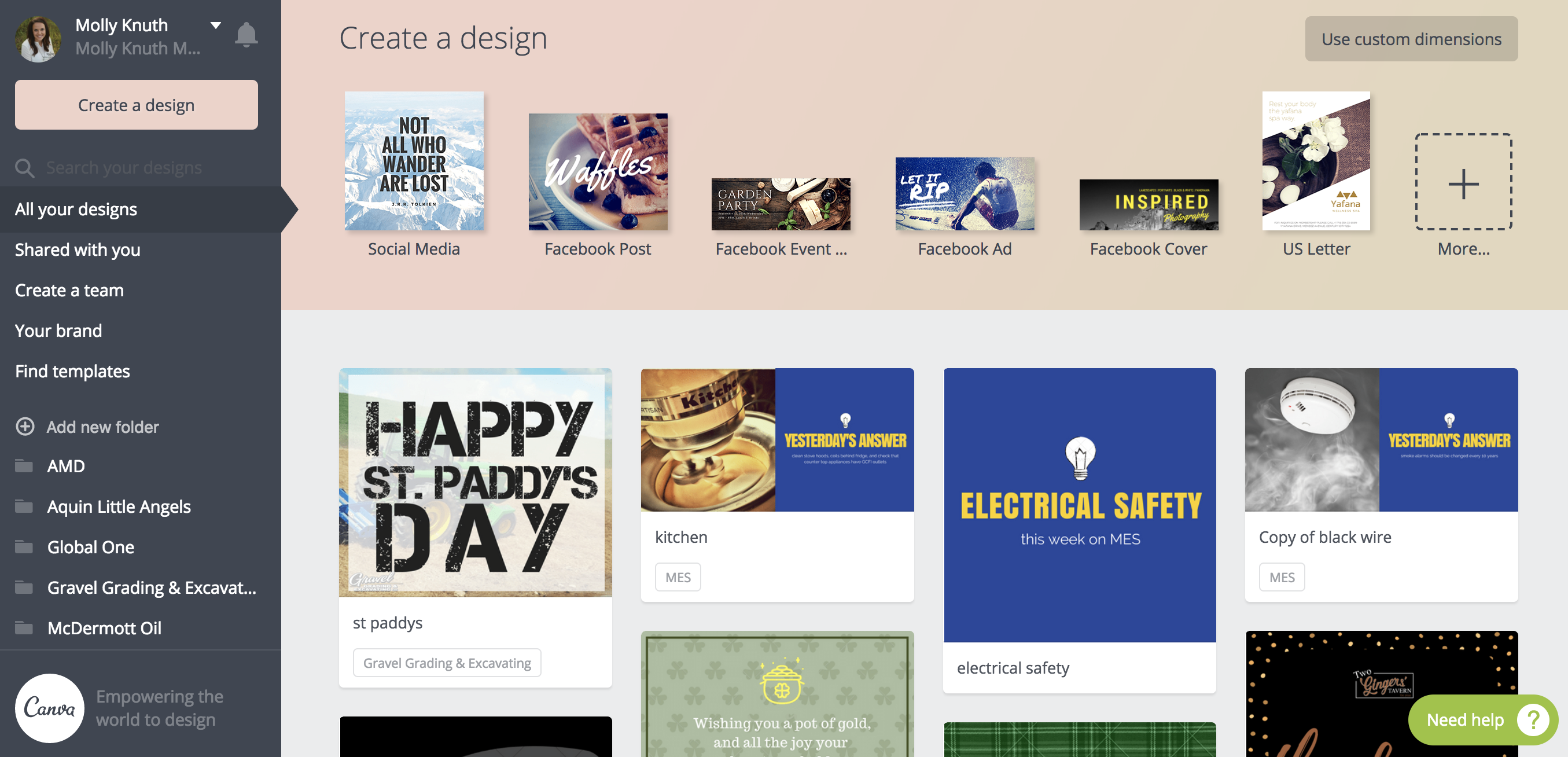 When you are producing graphics at a high volume and in a variety of sizes you absolutely need to get your business on Canva. That’s it, the end, case closed. Canva allows you to start designs from scratch or use one of their LITERALLY THOUSANDS of templates. You can size your images and documents to any need from Pinterest covers to restaurant menus to brochures to Instagram, and once you have a design you love, you can convert to another size in two clicks. In addition, you can upload photos or search through the Canva library to find the perfect photo or illustration for your needs. AND I upgraded to a business plan for $12ish dollars a month so it saves my brand colors, fonts, and logo, and I don’t need to go hunting for my MKM branding each time. I can’t rave about this software enough! Personally, I use the website version, but they do offer a smartphone app (more limited functionality). *Muah* If I could, I would kiss this program for all the doors it’s opened for my small business.
When you are producing graphics at a high volume and in a variety of sizes you absolutely need to get your business on Canva. That’s it, the end, case closed. Canva allows you to start designs from scratch or use one of their LITERALLY THOUSANDS of templates. You can size your images and documents to any need from Pinterest covers to restaurant menus to brochures to Instagram, and once you have a design you love, you can convert to another size in two clicks. In addition, you can upload photos or search through the Canva library to find the perfect photo or illustration for your needs. AND I upgraded to a business plan for $12ish dollars a month so it saves my brand colors, fonts, and logo, and I don’t need to go hunting for my MKM branding each time. I can’t rave about this software enough! Personally, I use the website version, but they do offer a smartphone app (more limited functionality). *Muah* If I could, I would kiss this program for all the doors it’s opened for my small business.
Apps for Video Production
Free: iMovie, AdobeSpark Video, Adobe Premiere Clip
There are a wealth of video production apps free to download to your smartphone that will take the videos you record and turn them into professional-looking videos in a matter of minutes.
![]() iMovie: comes preinstalled on iPhone. I like this app because you can add filters to your videos, titles and captions, and sound effects and music overlays. It’s pretty simple and quick to learn.
iMovie: comes preinstalled on iPhone. I like this app because you can add filters to your videos, titles and captions, and sound effects and music overlays. It’s pretty simple and quick to learn.
 AdobeSpark Video: Damn you, Adobe, for making me want all your products! AdobeSpark Video is another free app that helps you make great looking video from your smartphone. The thing I love about this app is that it guides you through creating a story with your video piece. It provides templates and guides to help you achieve the emotions you want with the video, and it’s quite clean and easily navigated for novice video producers.
AdobeSpark Video: Damn you, Adobe, for making me want all your products! AdobeSpark Video is another free app that helps you make great looking video from your smartphone. The thing I love about this app is that it guides you through creating a story with your video piece. It provides templates and guides to help you achieve the emotions you want with the video, and it’s quite clean and easily navigated for novice video producers.
![]() Adobe Premiere Clip: I’ll admit, I don’t always LOVE this app, but it offers one feature that I just can’t part with. My favorite thing about it is that it has an automatic video production option that takes your photos and video clips and aligns their transitions with the speed and tempo of your song selection. It is something I haven’t found in other products, and helps me take my video viewers on a journey depending on the music I choose. The rest of the app itself is kind of clunky and in all honesty, I usually start putting my videos together in this app, and finish editing with one of my others from this list.
Adobe Premiere Clip: I’ll admit, I don’t always LOVE this app, but it offers one feature that I just can’t part with. My favorite thing about it is that it has an automatic video production option that takes your photos and video clips and aligns their transitions with the speed and tempo of your song selection. It is something I haven’t found in other products, and helps me take my video viewers on a journey depending on the music I choose. The rest of the app itself is kind of clunky and in all honesty, I usually start putting my videos together in this app, and finish editing with one of my others from this list.
Affordable: RipL (pronounced “ripple”)
![]() RipL is another app that you can download to your smartphone, there is a free version, but if you pay a monthly fee (I believe $9.99) you open up a lot more options for your videos and slideshows. With RipL you can choose from an array of templates, add your photos and video clips, and customize fonts, music selection, and colors to create the finished product with the feel you desire. I found it easy to use and visually-appealing, but went away from the app when I discovered my next recommendation…
RipL is another app that you can download to your smartphone, there is a free version, but if you pay a monthly fee (I believe $9.99) you open up a lot more options for your videos and slideshows. With RipL you can choose from an array of templates, add your photos and video clips, and customize fonts, music selection, and colors to create the finished product with the feel you desire. I found it easy to use and visually-appealing, but went away from the app when I discovered my next recommendation…
Pricey: Camtasia
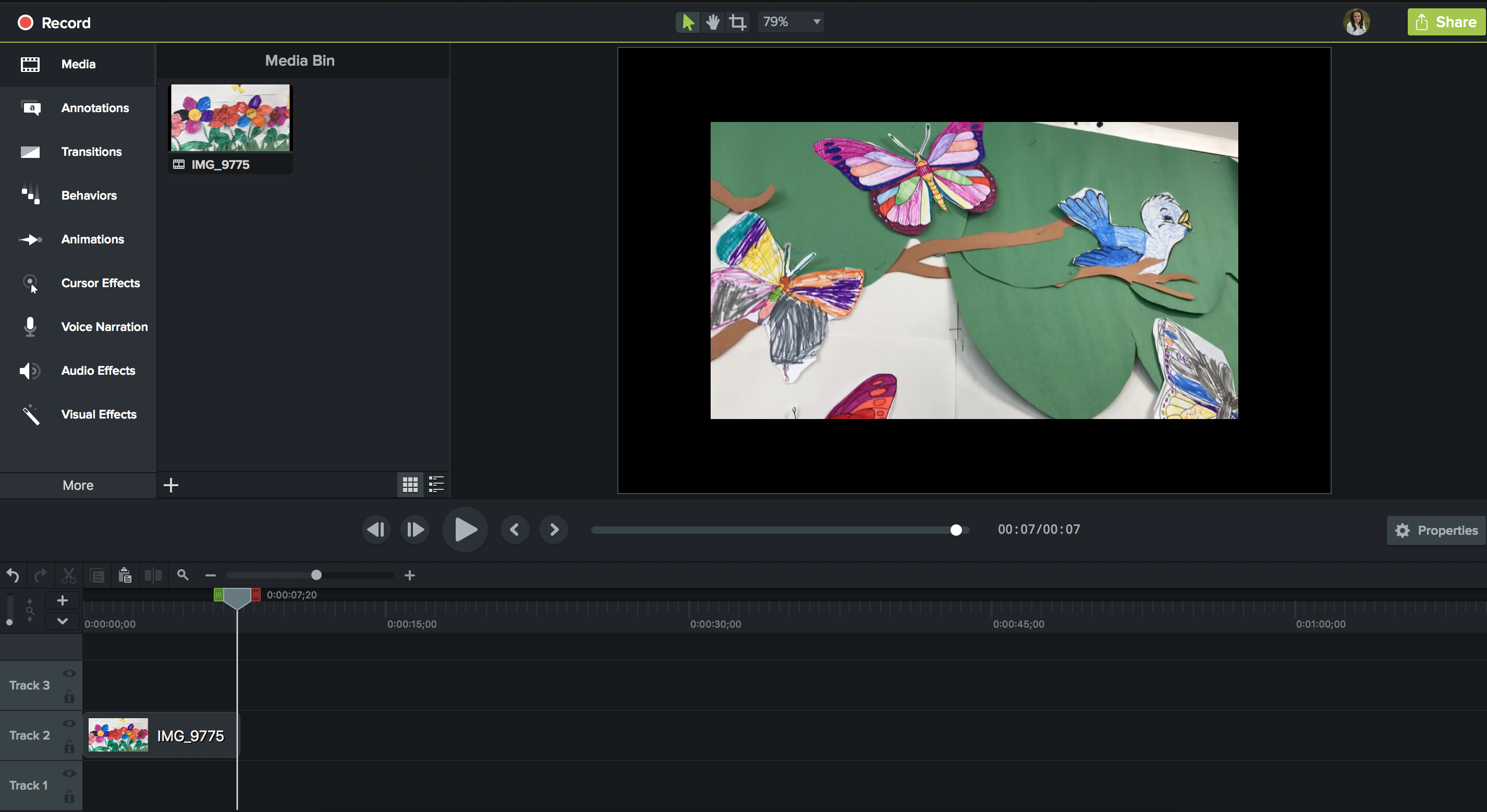 Much like Canva, Camtasia is a near-daily tool that I utilize in my business. With this software I can record my computer screen for tutorials, freeze the screen, add spotlights, zoom in on certain sections of the screen, separate the audio from the video, and on and on and on. The functionality of this software is superb but it’s a lot less complicated than products like Adobe Premiere Pro (probably the only Adobe product I have repeatedly tried and failed to learn). Camtasia is really a great option for marketers or entrepreneurs ready to invest in getting the most out of their video production. It does not come cheap, but I definitely think I got my money’s worth with this program.
Much like Canva, Camtasia is a near-daily tool that I utilize in my business. With this software I can record my computer screen for tutorials, freeze the screen, add spotlights, zoom in on certain sections of the screen, separate the audio from the video, and on and on and on. The functionality of this software is superb but it’s a lot less complicated than products like Adobe Premiere Pro (probably the only Adobe product I have repeatedly tried and failed to learn). Camtasia is really a great option for marketers or entrepreneurs ready to invest in getting the most out of their video production. It does not come cheap, but I definitely think I got my money’s worth with this program.
Final Thoughts
For marketers and small business owners looking to get an edge on social media marketing, the options above are great starting points. With Molly Knuth Media, I started small and bootstrapped my business with free and low-cost apps until I could afford some higher-end products. That being said, this list is by no means comprehensive; I know there are others out there designing killer content with other apps and software. If you’re one of them, comment below with your favorites, and I promise I’ll check them out in the future!
If you like this list, subscribe to the Molly Knuth Media blog/vlog that I’ve got coming down the pipeline and keep your eyes peeled for new announcements coming soon!

Be the first to comment